Google Web Toolkit (GWT) is a framework for building web based applications. It allows developers to build JavaScript front-end applications in the Java programming language. Developers write their front-end in the Java programming language which GWT cross-compiles into JavaScript. Due to this compilation, the localization messages can’t be changed at runtime because the property files are also cross-compiled to JavaScript.
This study provides a localization framework to Google Web Toolkit which enables changing localization messages at runtime. GWT provides an RPC mechanism based on Java Servlets to provide access to server side resources. This mechanism includes generation of client and server side code to serialize objects across the network using deferred binding. In the localization implementation of GWT, localization message interfaces are client-side code. In this localization extension framework, the classical message interfaces of GWT have serializable server side implementations so that the property files can be read at runtime by wrapping them with these implementation classes.
If anyone wants to use this localization extension framework of GWT, he has to initialize client side messages interface with its server-side implementation while the module is loading. While using this messages interface in a widget, the parameter namely “provided” of an annotation of a user interface field must be true.
This extension has a development and production mode. While using development mode, it uses GWT localization and compiles property files to JavaScript. This speeds up the development because the messages files are read from JavaScript instead of property files. In production mode, the messages files are read from property files and wrapped with the client side messages interfaces.

 Русский
Русский English
English







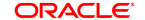








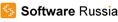







 Votes:
Votes:
Pingback: GWT Localization Extension | yenigün